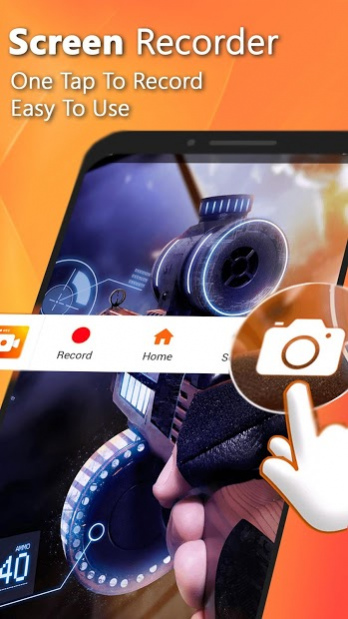Screen Recorder - screenshot 5.0.1
Free Version
Publisher Description
Screen Recorder provides stable and fluid screen recording With this screen recorder, you can easily record popular mobile game videos; you can record video calls with family and friends; and you can also record live shows from Periscope, Bigo Live or Tik Tok, YouTube, Twitch...
Screen Video Recorder with internal sound from Android 10, this free screen recorder will support recording internal audio If you want to record gameplay, video tutorial with internal audio, this powerful screen recorder with audio is the best choice for you
Game Recorder in FULL HD This game recorder supports the recording game screen in high quality: 1080p, 60FPS, 12Mbps Many resolutions, frame rates, and bit rates are available for you
Screen Recorder with Facecam By using this Screen Recorder with Facecam, your face and emotions can be recorded in a small overlay window You can freely adjust the Facecam size and drag it to any position on the screen
Screen Recorder helps you capture smooth & clear screen videos, screenshots in the easiest way. Just with a tap on the floating window, you can record HD video tutorial, video calls and videos that can not be downloaded even. And you will never miss live game shows, and important moments anymore
Screen Recorder & Video Recorder is a screen recording and screen capture tool that helps you record screen and record videos in an easy way Just with a tap, You can easily record screen, record games you are playing, record videos which cannot be downloaded, record live show & live streams. It is 100% free and in HD quality (up to 2K)
Screen Recorder lets you record a playing game, capture a screen with one touch, and edit a video with filters, effects, and music. It is our duty to provide users with high quality video and a clear screenshot, without rooting or recording time limit you can have an even smoother experience and recording video without watermark.
MAIN FEATURES:
Video recorder supports ALL videos, like Periscope concerts, Bigo Live or musical.ly, YouTube, Twitch ...
Capture the screen to take a clear screenshot
Save the game on your phone
Export Full HD video with custom settings: 240p to 1080p, 60FPS, 12Mbps
No watermark: record clean video and screenshot
No registration limit or root required
Floating window: One touch to easily control and break the exact moment
Countdown: be a fully prepared recorder
Alternative storage location: internal storage / SD card
Easy to pause / resume recording, rotate screen
Share recorded video works on YouTube, Instagram, Twitter, IGTV, Facebook ...
About Screen Recorder - screenshot
Screen Recorder - screenshot is a free app for Android published in the PIMS & Calendars list of apps, part of Business.
The company that develops Screen Recorder - screenshot is Best DevStudio. The latest version released by its developer is 5.0.1.
To install Screen Recorder - screenshot on your Android device, just click the green Continue To App button above to start the installation process. The app is listed on our website since 2020-10-12 and was downloaded 27 times. We have already checked if the download link is safe, however for your own protection we recommend that you scan the downloaded app with your antivirus. Your antivirus may detect the Screen Recorder - screenshot as malware as malware if the download link to com.screen.recorder.best.devstudio is broken.
How to install Screen Recorder - screenshot on your Android device:
- Click on the Continue To App button on our website. This will redirect you to Google Play.
- Once the Screen Recorder - screenshot is shown in the Google Play listing of your Android device, you can start its download and installation. Tap on the Install button located below the search bar and to the right of the app icon.
- A pop-up window with the permissions required by Screen Recorder - screenshot will be shown. Click on Accept to continue the process.
- Screen Recorder - screenshot will be downloaded onto your device, displaying a progress. Once the download completes, the installation will start and you'll get a notification after the installation is finished.